IRC and Local Residential Roofing Codes
Avoid the guesswork and compliance risks that come with finding the right International Residential Code (IRC) references, local building codes and roofing material requirements by state. Simplify your roofing code research with OneClick Code.

Access the Most Accurate IRC & Local Roofing Codes Instantly
Tired of hunting down roofing requirements on municipal websites or waiting weeks to even hear back from a Building Official? OneClick Code brings clarity to the process with instant reports that include IRC codes, local building codes, and "yes" / "no" answers on residential roofing code essentials. The magic is knowing you have accurate data at the right jurisdiction.
Instead of juggling PDFs, outdated codes, and calls to building departments, contractors can pull verified information in seconds.

Why Building Standards and Codes Matter for Roofing Projects
Whether you’re repairing a storm-damaged home or managing a large-scale residential re-roof, compliance with building codes is non-negotiable. Ignoring them isn’t just a regulatory risk, it’s a consumer protection issue and business risk.
Avoid Costly Mistakes
Catch specific requirements upfront and prevent expensive tear-offs or failing inspections.

Ensure Compliance
Stay aligned with city, county, and state requirements that update frequently.

Protect Homeowners
Safety is key. Deliver durable roofs that stand up to weather extremes.

Simplify Permitting
Submit accurate permit applications the first time.

Build Trust
Show professionalism and expertise that wins long-term customers.

Defensible Estimate
Follow Insurance guidelines and minimize back-and-forth with adjusters.

Understand National, State, and Local Roofing Codes
What Are IRC Codes?
The International Residential Code (IRC) is the baseline standard for residential construction across the U.S.
Chapter 9 covers roofing, including requirements for:
- Roof decking and sheathing
- Underlayment and drip edge
- Ice & Water Shield (IRC R905.1.2 / R905.2.7)
- Ventilation (IRC R806)
- Fire and wind ratings (IRC R905.2.4.1, ASTM D7158, D3161)
Every roofer has to understand the IRC, it’s the foundation of residential roofing codes nationwide. Whether state-owned codes, or complexities with local municipalities, roofers can't afford to lose time establishing minimum building codes.

IRC Codes Online
You can find IRC codes online through the International Code Council (ICC), but navigating the full code is time-consuming and you need to know the proper authority having jurisdiction. With OneClick Code, contractors get instant, location-specific interpretations, including which IRC sections apply to their exact job (property address).
Key sections for roofers:
- R905 series: Asphalt shingles, metal, tile, and underlayment
- R806: Attic ventilation
- R905.1.2: Ice barrier requirements
Local Building Codes and Amendments
Most states and counties adopt the IRC, but with local amendments. These can change rules for:
- Snow loads
- Wind zones
- Sheathing thickness
- Permit thresholds
Even two properties in the same ZIP code may have different local building codes depending on the Authority Having Jurisdiction (AHJ). OneClick Code automates this process.
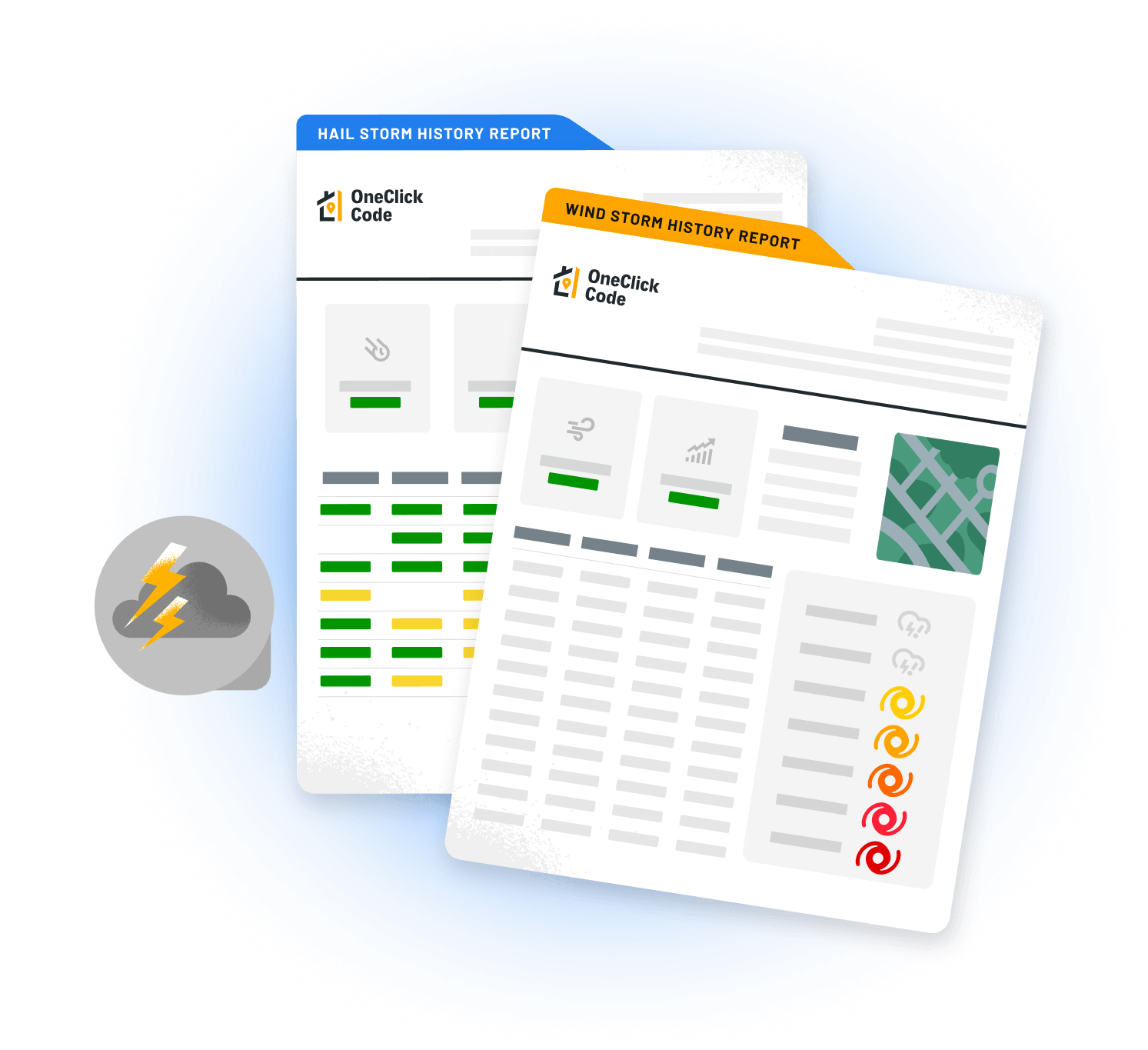
Residential Roofing Code Essentials
Roofing Material Standards
Most residential roofing codes require Class A fire-rated shingles and wind-rated systems tested under ASTM D7158 or D3161.
Sheathing & Roof Deck
Jurisdictions mandate minimum thickness, fastening patterns, and load calculations. With OneClick Code, you get the exact sheathing requirements by county.
Ice & Water Shield (IWS)
Per IRC R905.1.2 / R905.2.7, Ice & Water Shield is required in areas with ice dam risk. With OneClick Code, calculate IWS coverage down to the eave.
Ventilation & Insulation
Proper attic ventilation is essential for code compliance and roof longevity. OneClick Code’s tool helps you calculate both Ventilation (1 sq ft per 150–300 sq ft of attic space), and Insulation (Minimum R-values per IECC standards)
Shingle Waste
Codes often require accurate takeoff estimates. OneClick Code’s calculator prevents over-ordering and waste.
Permit Fees & Use Tax
Permit costs vary by city and county. OneClick Code calculates ZIP-specific permit fees and use tax, ensuring accurate estimates every time.
The Tech you need for IRC Code Research
Instant Access
Get IRC codes, local building codes, and residential roofing codes by property address in one search.

Accurate & Verified
Every report is tied to ZIP code and the correct AHJ for full compliance.

All-in-one Building Code Reports
Your report includes Ice & Water Shield, underlayment, drip edge, sheathing, roof type, permit fees, chimney cricket and inspection details.

Integrate with your workflow
Ready to connect OneClick Code with your tools? You’ll find full integration options on our Business Plans.

Comply with Local Roofing Codes
Building codes apply at multiple levels:
- Local Codes: Specific to a city or county (e.g., Denver, Chicago, St. Louis).
- State Codes: Adopted minimums that govern construction standards.
- National Codes: IRC and IBC as the foundation of U.S. building codes.
Explore our designated market pages for more details:
Frequently Asked Questions
What are IRC roofing codes?
The International Residential Code (IRC) is the national standard for residential construction. Chapter 9 covers roofing, with requirements for decking, underlayment, Ice & Water Shield, ventilation, and wind/fire resistance.
Where can I access IRC codes online?
Short answer, we are the only game in town that delivers address specific IRC data. You can purchase and browse the IRC codes online from the International Code Council (ICC). OneClick Code simplifies this by delivering location-specific IRC interpretations directly in your code reports.
How do I know which roofing codes apply to my project?
It depends on your Authority Having Jurisdiction (AHJ). Typically the city or county building department. With OneClick Code, just enter the property’s address, and the system instantly pulls all relevant IRC and local building codes. Guesswork, gone.
Can I use OneClick Code for both residential and commercial properties?
Yes. OneClick Code provides residential roofing codes tied to the IRC as well as commercial roofing standards tied to the IBC (International Building Code).
How do I quickly find which building codes apply to a specific jobsite?
Contractors often lose time tracking down which codes apply in which jurisdictions. With OneClick Code, you enter the project address and get an instant report showing the correct IRC sections, local building codes, and any state-level amendments tied to that exact Authority Having Jurisdiction (AHJ). No more juggling PDFs or calling building departments.
What’s the difference between IRC, state, and local building codes?
The International Residential Code (IRC) is a model building code developed by the International Code Council (ICC). Most states adopt the IRC as their baseline and publish their own minimum building codes. Local jurisdictions (cities and counties) often add modifications for wind loads, snow loads, sheathing requirements, or permit thresholds. OneClick Code connects these layers automatically by location.
How do building code changes impact estimating and insurance claims?
Code upgrades are a major driver of cost. Using outdated requirements can cause adjusters to reject line items or force expensive tear-offs after inspections. OneClick Code gives contractors and estimators defensible reports that align with the current code requirements in that jurisdiction, protecting profitability and ensuring compliance.
Who enforces building codes on a roofing project?
Building departments or other state agencies serve as the Authority Having Jurisdiction (AHJ). They enforce building codes by reviewing plans, issuing permits, and performing inspections to protect public safety and general welfare. OneClick Code reports include the correct AHJ for every property address.
Which code sections matter most for residential re-roofs?
Key sections include:
- IRC Chapter 9 (R905) for roof coverings (asphalt, metal, tile, etc.)
- R905.1.2 / R905.2.7 for Ice & Water Shield (IWS) requirements
- R806 for attic ventilation
- ASTM D7158 / D3161 for asphalt shingle wind and fire resistance ratings
Depending on the material, other standards (UL, ASTM, or manufacturer specifications) may apply. OneClick Code shows all specific requirements tied to your project address.
Does OneClick include energy code and ventilation requirements?
Yes. OneClick includes energy code requirements, such as those found in the International Energy Conservation Code (IECC), where adopted by the jurisdiction. This includes ventilation, insulation, and energy conservation provisions. You can use the Ventilation Calculator to ensure compliance with code-specified minimums on every job.
Get Your Local Roofing Code Report Now
Start Your Free Trial and unlock instant, defensible access to IRC codes, local building codes, and residential roofing codes all in one platform.
.webp?width=2000&name=denver%20(1).webp)


.webp?width=2000&name=chicago%20(1).webp)

